On Tuesday 27th October, Microsoft visited Liverpool Hope University as part of the Microsoft Inspiration Tour. The event was organised by Dr Nabil Sultan as part of his annual student and staff development activities. Dr Sultan played a leading role in establishing a strong partnership with Microsoft which resulted in substantial benefits to Hope in terms of grants, free software and staff and student development. Microsoft Academic Evangelist’s Paolo Barone and Ed Dunhill attended to present the event.

Ed Dunhill and Paolo Barone
Here are some of the things that were shown:
Evolution of Windows
The presentation started of by looking at the evoloution of the Windows operating system. Showing images of Windows 1 all the way through to Windows 7. One of the main concepts that was brought up about the way in which current technologies are trying to be created is the way that they are becoming more and more user friendly. Also, a few of Windows 7 new features were shown.
Here is a link to my video showing some of Windows 7 new features.
Silverlight
Silverlight was the first technology on the agenda with various demonstrations being shown.
The use of Microsoft Deep Zoom on the Hard Rock Cafe website was one feature. Paolo demonstrated how high resolution images can now be put onto websites and zoomed into without loss of quality. See the video for the example shown or try it for yourself here.
Another example shown was how Rolling Stone magazines had been scanned and available to view. A particular magazine cover could be chosen, which then showed the contents of that magazine. The text could easily be read by zooming into each page.
(Demo to come)
Smooth Streaming
We were then introduced to IIS smooth streaming. This allowed videos to be played on the internet with no buffering required. If there is a change in connection, the video plays through the buffer with the image quality dropping so that there’s no interuption. The demo shown can be found by clicking on this picture:
Out Of Browser Exerperience
As part of an out of browser experience, demonstration we were introduced to Gadfly. This is a Silverlight Twitter Client which allows users to interact with Twitter in a new way.
Paolo demonstrated the ability of using an application in a browser, then being able to install a shortcut of the application directly onto your desktop, with no installation process required. The browser could then be closed with the exact same application still running through another window. This could then be opened at any time including offline, with the users input being updated next time the user went online. You can check out Gadfly by clicking on this picture.
To install Gadfly onto your desktop, simply right click the application when you are using.
Expression Blend 3 + Sketchflow
Next up was Microsoft Expression Blend 3 + Sketchflow.
We were shown that with the use of sketch flow, manually drawn sketches can be turned into live drafts of potential ideas. Animations were applied to the sketches to allow a demonstration of how the product would work when complete.
Paolo showed an example of a FlickrTable in which pictures from a Flickr account were presented on a table in the form of polaroid pictures. The pictures could be moved about on the table as desired. The table was model was constructed in Photoshop and directly loaded into Expression Blend 3. It was also demonstrated how a programmer could work on the project in Visual Studio whilst a designer could still work on it at the same time in Expression Blend 3.
(Demo to come)
Cloud Computing and Windows Azure
Cloud computing was the next topic with the introduction of Microsoft’s cloud computing platform Windows Azure.
It was discussed that when business first start out, they usually have a cash problem. With Windows Azure, businesses can use as big or little amount of resources as they want on a kind of ‘pay as you go’ contract. Instead of having to buy their own servers and hardware, they can use Microsoft Data Centres with them deciding how much they will need. With the ability to increase or decrease the amount of services being used, their cost of resources can be very efficient.
You can check try out Windows Azure for free until around the 16th november by signing up at the Windows Azure website.
Imagine Cup
Next up, Paolo told us about the Imagine Cup. The Imagine cup how has now started and this years focuses on Software Design and Game Design.
 The theme for 2010 is “Imagine a world where technology helps solve the toughest problems.” These are inspired by the eight United Nations Millenium Development goals. Teams of up to four people can compete in the event and if they reach the finals, this years destination is Poland.
The theme for 2010 is “Imagine a world where technology helps solve the toughest problems.” These are inspired by the eight United Nations Millenium Development goals. Teams of up to four people can compete in the event and if they reach the finals, this years destination is Poland.
Students can still register for the first round of the Imagine Cup.
DreamSpark
Microsoft DreamSpark is a student initiative which allows students to download and use various Microsoft profoessional-level development and designer tools for free. This includes Microsoft Visual Studio, Microsoft Expression Blend and XNA Game Studio.
Paolo also told us about the Ultimate Steal in which students can get Microsoft Office Ultimate 2007 for £38.95 or Windows 7 for £30!
Job Opportunities
Finally, we were told about Microsoft’s Graduate Schemes and Britain works. Opportunities for students and people to work for Microsoft or one of their 10,000 associated business partners around Britain.
If you would like more information any of Microsoft’s technologies, either contact me or visit Paolo and Ed’s blogs here:





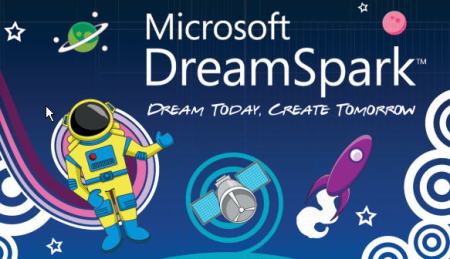



 Posted by Paul Barnes
Posted by Paul Barnes